In today’s competitive job market, simply stating “open to work” on LinkedIn isn’t enough. While this badge is a helpful signal to recruiters, it often fails to distinguish you from the thousands of others doing the same. The modern professional must go beyond passive visibility and embrace active engagement. One of the most powerful — yet underused — strategies is becoming a content curator on LinkedIn. This means you don’t just look for opportunities; you create them by establishing yourself as a knowledgeable, trustworthy voice in your industry. This article explores how to shift from job seeker to content curator, unlocking new career possibilities, connections, and credibility.
Why Curation Matters on LinkedIn
Curation is more than sharing random articles — it’s about building a narrative around your interests, industry, and expertise. In a sea of passive users, those who consistently post meaningful content stand out to recruiters, peers, and potential collaborators.
Key benefits of becoming a LinkedIn curator:
- Build thought leadership without having to create original content from scratch.
- Increase visibility among decision-makers, recruiters, and like-minded professionals.
- Showcase your expertise by commenting and adding value to shared content.
- Stay informed about industry trends and news.

Section 1: Understanding the Role of a LinkedIn Content Curator
A LinkedIn content curator is someone who regularly shares valuable, relevant information with their network, often adding commentary, insight, or context. It’s different from being a content creator, who primarily shares original work. As a curator, you amplify other people’s voices while crafting a clear and recognizable professional identity.
Examples of content you can curate:
| Type of Content | Where to Find It | How to Add Value |
| Industry News | Reputable media outlets (Forbes, HBR) | Add your opinion or key takeaway |
| Research Reports | Industry whitepapers, surveys, LinkedIn News | Highlight a surprising finding |
| Podcasts/Videos | YouTube, Spotify, TEDx | Mention a key timestamp or insight |
| Blog Articles | Company blogs, Medium, Substack | Link the insight to your field |
You’re not just sharing links — you’re shaping your personal brand with every post.
Section 2: How to Curate Content That Attracts Attention
Not all content is equal. To build credibility and engagement, you need to be selective and strategic. Here’s how to curate content that earns you followers, likes, and opportunities:
1. Choose Relevant Topics
Think about the industry you’re in or want to be in. What are the hot-button issues? What’s changing? What do you wish more people knew?
2. Add Insightful Commentary
Never just post a link. Add a short paragraph that gives your take, asks a question, or summarizes a key idea. This shows you’ve engaged with the material and have something to contribute.
3. Use Hashtags and Mentions
Use relevant hashtags like #MarketingTrends, #HRInsights, or #TechLeadership to expand your reach. Tag authors, companies, or publications when appropriate, it boosts visibility and sometimes invites conversation.

Section 3: A Weekly LinkedIn Curation Routine (Template)
A consistent routine helps you stay active without feeling overwhelmed. Here’s a simple weekly plan:
| Day | Action | Time Required |
| Monday | Curate 1 article and add your insights | 15–20 mins |
| Wednesday | Comment on 3–5 relevant posts | 10 mins |
| Friday | Share a personal reflection or takeaway | 15 mins |
Tip: Use tools like Feedly, Flipboard, or Google Alerts to collect relevant content efficiently.

Section 4: Real-Life Example: From Unemployed to Industry Voice
Meet Daniel, a UX designer who lost his job during company downsizing. Instead of just updating his “open to work” status, he began sharing weekly UX articles with personal insights. He analyzed emerging trends, posted short case studies, and commented on peer work.
Results after 3 months:
- 1,200 new followers
- Interview invitations from design agencies
- A freelance opportunity through a direct message
He didn’t create original content — he simply curated well and positioned himself as a go-to resource in UX.
Section 5: Common Mistakes to Avoid
Even with the best intentions, some curators unknowingly sabotage their visibility. Here’s what to watch out for:
- Oversharing without adding context
(Don’t just drop links — always explain why it matters.) - Inconsistent posting
(Momentum matters. Set a realistic schedule.) - Overly self-promotional tone
(Make your feed 80% helpful, 20% about you.) - Neglecting visuals
(Posts with images or graphics often perform better.)
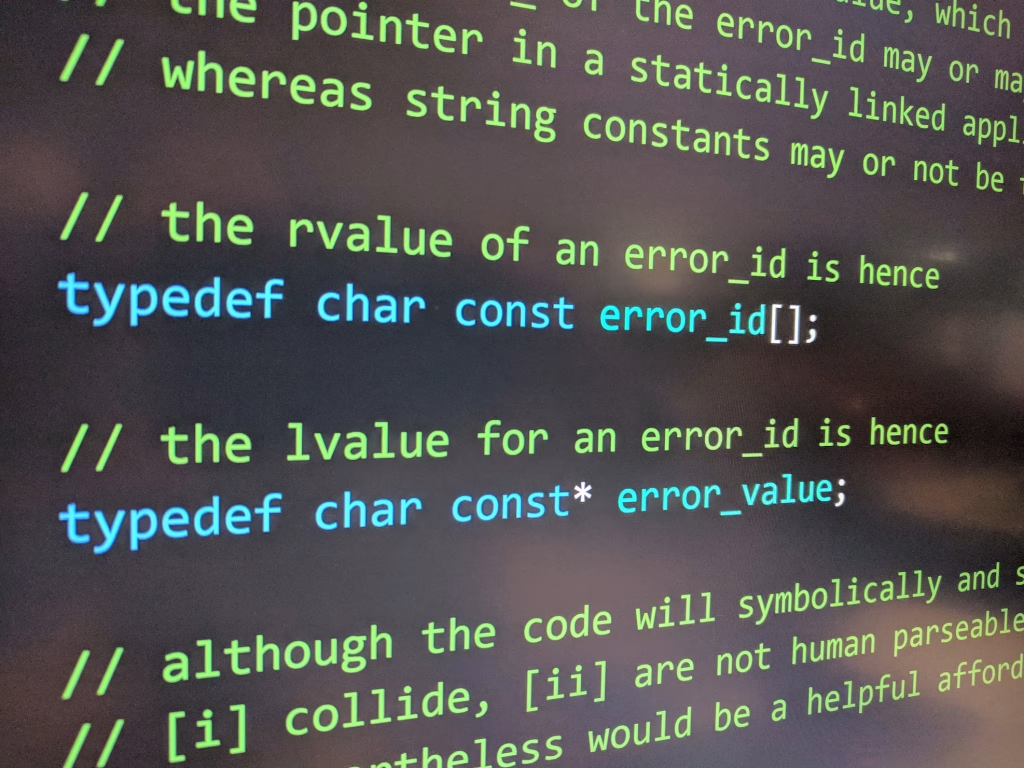
Section 6: Going Further — From Curation to Collaboration
Once you’ve built a small audience and earned engagement, you can go beyond curation:
- Host LinkedIn Lives or Audio Events
Invite peers to discuss industry changes. - Start a newsletter on LinkedIn
Weekly curated insights on your field. - Collaborate on posts with peers
Share commentary on the same piece from different perspectives. - Reach out to recruiters and mention your posts
(“I recently shared a perspective on [topic], and I’d love your thoughts.”)
Here’s a great resource on building your LinkedIn content strategy:
Conclusion: Stop Waiting, Start Curating
LinkedIn is more than a digital résumé — it’s a stage. Instead of waiting for a recruiter to discover your profile, give them a reason to take notice. When you become a content curator, you shift from passive job seeker to active thought leader. You signal that you’re not only looking for work — you’re already adding value, showing curiosity, and staying ahead of trends.
Start small. Curate one article this week. Share one key insight. And watch your visibility — and credibility — grow.